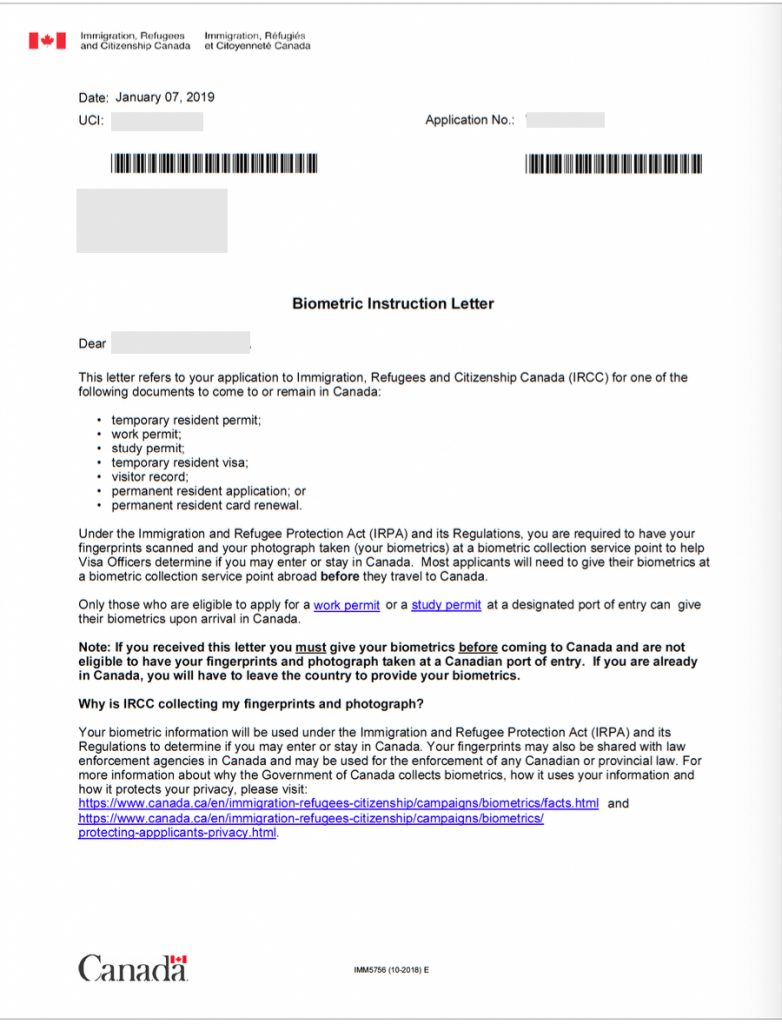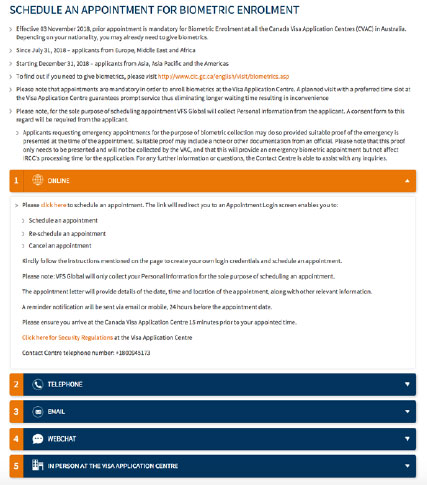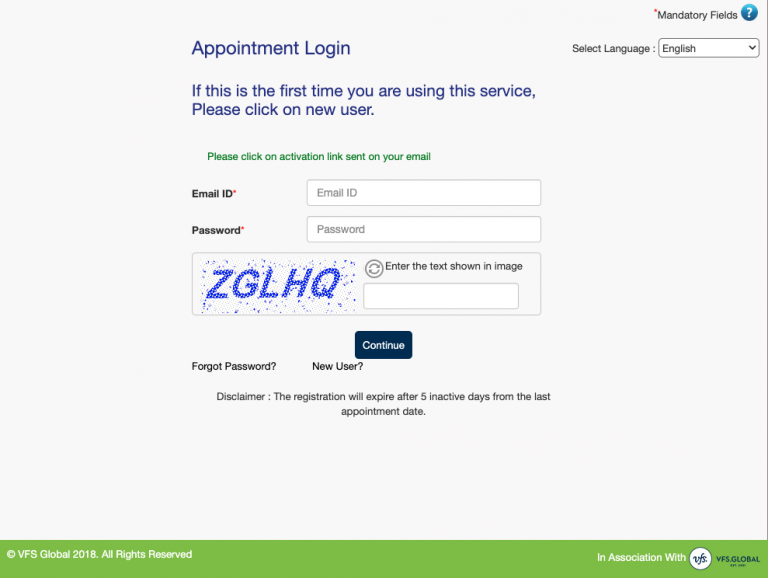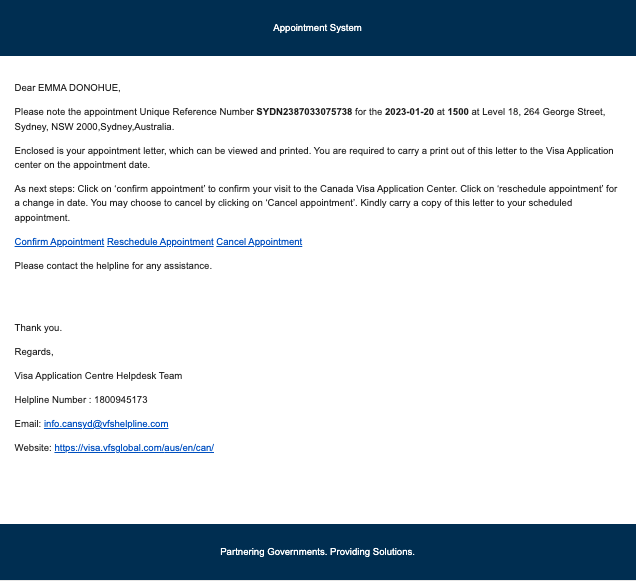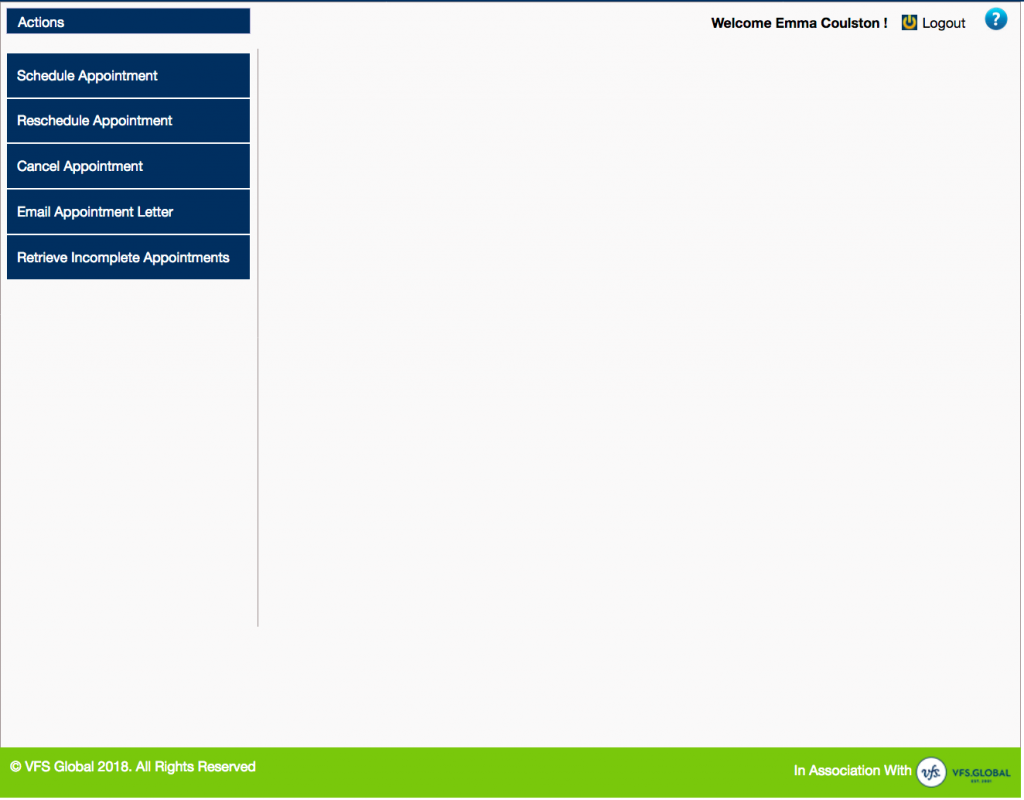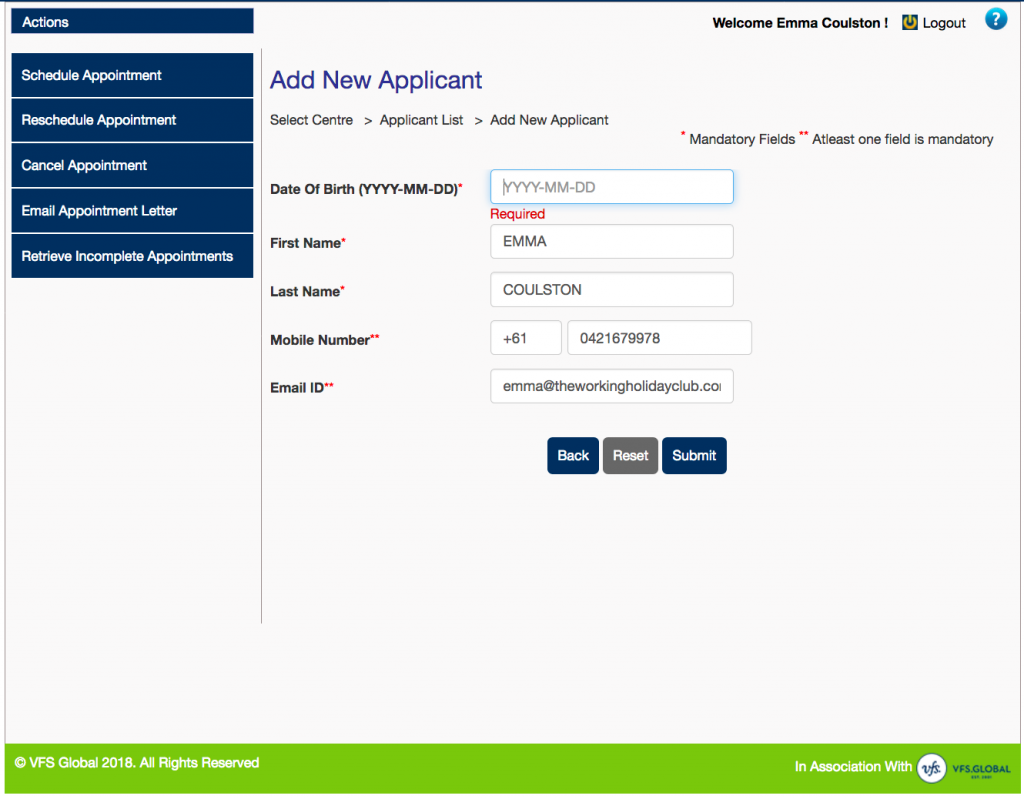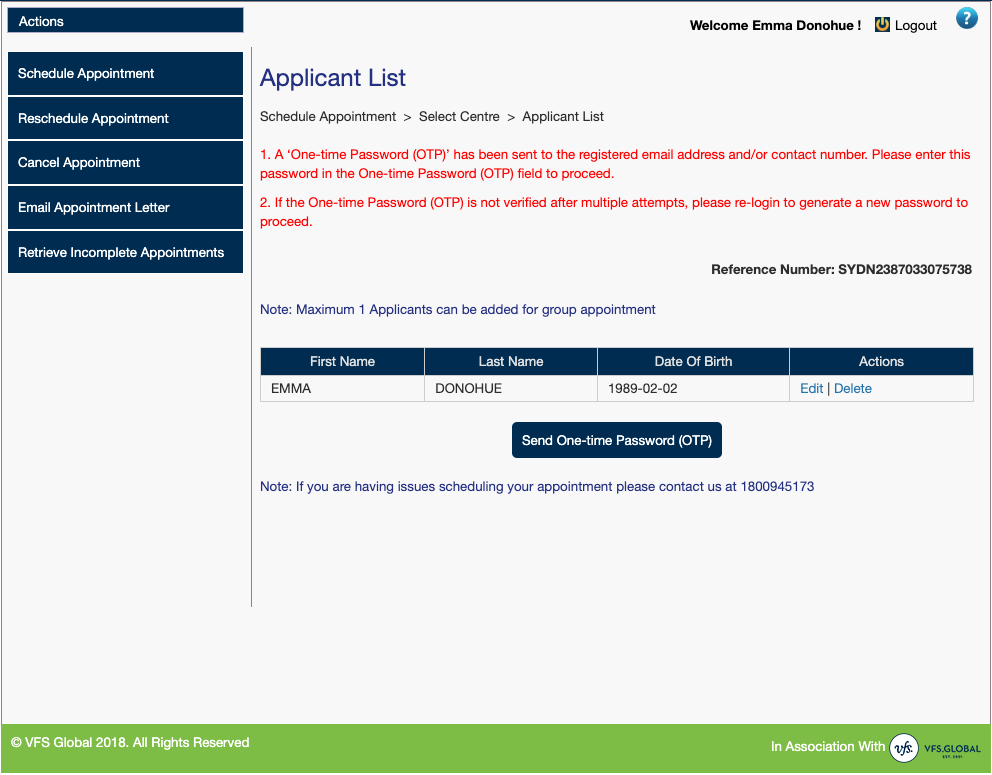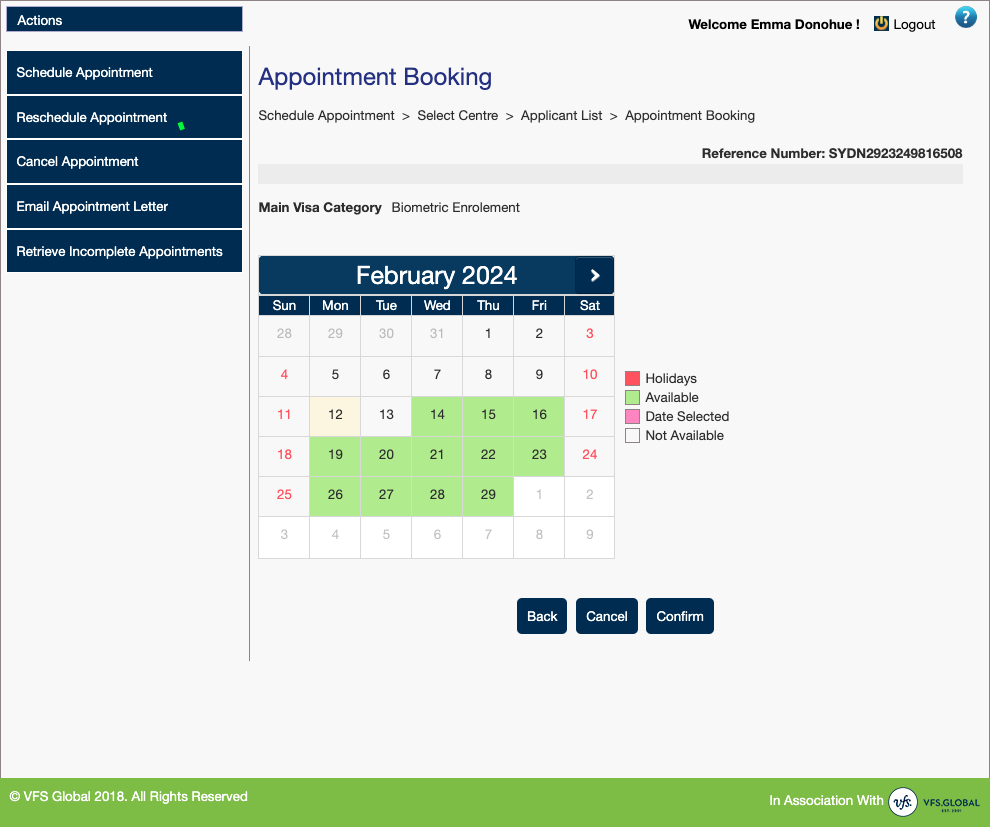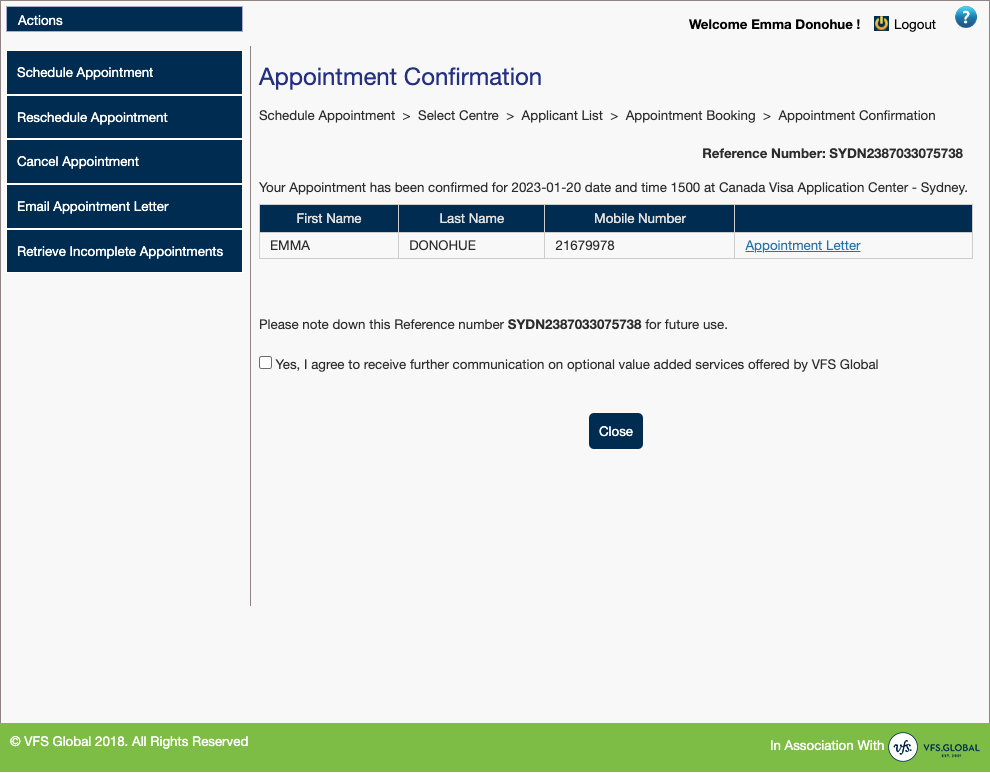CANADA VISA GUIDE - BIOMETRICS
The final stage of the application is submitting your biometrics information in person. Please keep checking your GCKEY account until you receive the below letter (it takes around 72 hours to receive after making your visa payment at the end of Part 2). You have 30 days from receiving this letter to lodge your Biometrics information. You must pre book an appointment, print the below Biometrics Instruction Letter and bring it along with your passport to your appointment. The offices are located in Sydney, Melbourne, Perth or Auckland. If you need to submit them overseas you can find the closest office to you by using this link:
Once you select your VAC office to submit your biometrics you will be directed to the VFS Global website to book your Biometrics appointment.
Once on the VFS website click ‘Book Now’ as shown below.
You will then come to a screen that says ‘Schedule an appointment for Biometrics enrolment’.
There are 5 options to schedule your appointment and the easiest is to select Online. Under the online tab click on the ‘Click Here’ hyperlink to book an appointment.
You will then come to the ‘Applicant List’ page and you will see a blue button ‘Add Applicant’. Select this and you will come to the below screen.
It will also ask you for an IRCC Number. This is found on the second page of your Biometrics Instruction Letter at the very bottom. You CANNOT book your biometrics until you have the Biometrics Instruction letter at the top of these instructions.
Once your OTP is entered you will come to the page below where you can select an available day in green and then a time which suits you and click confirm.
NOTE: Appointments are usually released in 2 week blocks. If you cannot see any appointments available it is usually because they haven’t been released yet. If you are looking for an appointment further in advance you will need to stop here and log back in another week or two to schedule a future appointment.
Once you select your appointment and time, click confirm.
You will then be redirected to a page which confirms your appointment as shown below.
IMPORTANT: Make sure you click on the ‘Appointment Letter’ hyperlink and download your appointment confirmation and consent form. This is also emailed to you with your appointment confirmation and this is the document you need to print and take with you to your appointment.
You will be then be automatically emailed your appointment confirmation and a copy of your Appointment Letter.
You do not need to click to confirm your appointment, you only need to use the reschedule link if you need to change your appointment. Please be sure to use this to reschedule, as it can be a lot harder to book a new appointment if you were a no show instead of rescheduling.
YOUR BIOMETRICS APPOINTMENT IS NOW SCHEDULED.
It is VERY important you remember you need the below documents to attend your appointment.
- Valid Passport
- Biometrics Instruction Letter
- Appointment Letter / Consent form –
(You only need to sign the section that says ‘Applicants wishing to provide biometrics’)
You will be turned away if you do not have these correct documents, and sadly we have had people fly all the way to another state and not be able to submit their biometrics. Make sure you are prepared!
You are now done with booking your biometrics which is the last stage of the visa application!!!
Once your Biometrics is submitted and your application is reviewed you will be sent a PDF approval letter into the ‘Messages section’ of your GCKey account under ‘Correspondence Letter’. This is your approval letter to work in Canada and the completion of your visa. This approval letter is also known as a POE (Port of Entry) letter.
Generally this can take up to 8 weeks to receive from the date you submitted the biometrics. Make sure you keep an eye on your GCKey account in case they send you any request for further documents. If you do get a request please reach out to us to help make sure you have the correct document and you resubmit your application correctly.
This POE letter is valid for 12 months and you hand this over with your supporting documents on arrival into Canada. This is when your visa will start. Please make sure you have followed this visa guide through exactly from start to finish.
Remember we are here to help if there is anything you are unsure about please reach out.